* rename artifacts * add workflow with date * add debug * Add branch name to artifact name and rm genpic job * Add branch name to artifact name for upload job * Add branch restrictions for dev and user branches * Add branch restrictions for dev and user branches * Add cleanup workspace for upload job * Test ignore branch * Test release CI workflow * Rename release CI * Add pre-release trigger * Rm branch restriction for CI * Add release trigger * rm branch restriction for CI * rm genpic job * Github: refactor actions, move linting to parallel actions, separate forlder for artifacts, build cleanup * Github: build date and commit hash on branches and tag on tags * Github: minor artifacts name cleanup * Github: decontaminate previous build leftovers * Github: better decontamination and release build SUFFIX * Github: fetch before decontamitation * Github: change decontamination logic, jump to first commit if submodules are broken * ReadMe: update links to latest firmware and images Co-authored-by: あく <alleteam@gmail.com>
2.2 KiB
2.2 KiB
Flipper Zero Firmware community repo
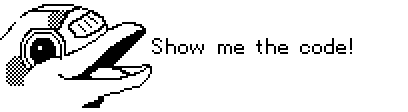
Welcome to Flipper Zero's Firmware repo! Our goal is to create nice and clean code along with good documentation, to make it a pleasure for everyone to work with. This repo will become completely public closer to the device shipping date.
Update firmware
Get Latest Firmware from Update Server
Flipper Zero's firmware consists of three components:
- Core2 firmware set - proprietary componenets by ST: FUS + radio stack.
- Core1 Bootloader - controls basic hardware initialization and loads firmware
- Core1 Firmware - HAL + OS + Drivers + Applications
All 3 of them must be flashed in order described.
With STLink
Core2 flashing procedures
Prerequisites:
- Linux / MacOs
- Terminal
- STM32_Programmer_CLI added to $PATH
One liner: ./flash_core2_ble.sh
Core1 Bootloader + Firmware
Prerequisites:
- Linux / MacOs
- Terminal
- Arm gcc noneabi
- openocd
One liner: ./flash_core1_main.sh
With USB DFU
-
Download latest Firmware
-
Reboot Flipper to Bootloader
- Press and hold
← Left+↩ Backfor reset - Release
← Leftand keep holding↩ Backuntil blue LED lights up - Release
↩ Back
- Run
dfu-util -D full.dfu -a 0
Build from source
docker-compose exec dev make -C firmware flash for build and flash dev board (see applications/applications.mk for list of applications/examples)
Links
- Task tracker: Jira
- Discord server: flipperzero.one/discord
- Project website: flipperzero.one
- Kickstarter page: kickstarter.com
- Forum: forum.flipperzero.one
