584c0962d8685c02669ea81a9dba0ee1e1d0c4b6
* FURI stdglue: stdout hooks, local and global, ISR safe printf. Uniform newlines for terminal/debug output. Power: prevent sleep while core 2 has not started. * Furi record, stdglue: check mutex allocation * remove unused test * Furi stdglue: buferized output, dynamically allocated state. Furi record: dynamically allocated state. Input dump: proper line ending. Hal VCP: dynamically allocated state. * Interrupt manager: explicitly init list. * Makefile: cleanup rules, fix broken dfu upload. F4: add compiler stack protection options. * BLE: call debug uart callback on transmission complete * FreeRTOS: add configUSE_NEWLIB_REENTRANT * API HAL Timebase: fix issue with idle thread stack corruption caused by systick interrupt. BT: cleanup debug info output. FreeRTOS: disable reentry for newlib. * F4: update stack protection CFLAGS to match used compiller * F4: disable compiller stack protection because of incompatibility with current compiller * Makefile: return openocd logs to gdb * BLE: fixed pin, moar power, ble trace info. * Prevent sleep when connection is active * Makefile: return serial port to upload rule, add workaround for mac os * Furi: prevent usage of stack for cmsis functions. * F4: add missing includes, add debugger breakpoints * Applications: per app stack size. * Furi: honor kernel state in stdglue * FreeRTOS: remove unused hooks * Cleanup and format sources Co-authored-by: DrZlo13 <who.just.the.doctor@gmail.com>
[FL-781] FURI, CLI, stdlib: stdout hooks, integration between subsystems, uniform printf usage (#311)
[FL-781] FURI, CLI, stdlib: stdout hooks, integration between subsystems, uniform printf usage (#311)
[FL-781] FURI, CLI, stdlib: stdout hooks, integration between subsystems, uniform printf usage (#311)
[FL-781] FURI, CLI, stdlib: stdout hooks, integration between subsystems, uniform printf usage (#311)
[FL-781] FURI, CLI, stdlib: stdout hooks, integration between subsystems, uniform printf usage (#311)
Flipper Zero Firmware community repo
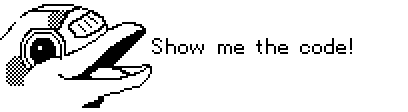
Welcome to Flipper Zero's Firmware repo! Our goal is to create nice and clean code along with good documentation, to make it a pleasure for everyone to work with. This repo will become completely public closer to the device shipping date.
Update firmware
Flipper Zero's firmware consists of two components: Bootloader and main firmware. Bootloader controls firmware update process over USB. You need working bootloader installed before update firmware over USB.
-
Download latest Firmware
-
Reboot Flipper to Bootloader
- Press and hold
← Left+↩ Backfor reset - Release
← Leftand keep holding↩ Backuntil blue LED lights up - Release
↩ Back
- Run
dfu-util -D firmware.bin -a 0 -s 0x08008000:leave
Build from source
docker-compose exec dev make -C firmware TARGET=f4 APP_RELEASE=1 flash for build and flash dev board (see applications/applications.mk for list of applications/examples)
Links
- Task tracker: Jira
- Discord server: flipperzero.one/discord
- Project website: flipperzero.one
- Kickstarter page: kickstarter.com
- Forum: forum.flipperzero.one
Languages
C
97.3%
Python
1.1%
HTML
0.9%
PHP
0.3%
C++
0.3%

