76e3fd3060e21fa29850aa4041261916b1c4346f
* Firmware, Bootloader: add f3 target. Refactor code to be portable across targets. * Firmware: remove bkpt * Makefile: debug agent. Debug: f3 platform throw openocd. * freertos-openocd helper * separate hal resources * return of input_dump app * using hew target resources abstration layer for backlight and blink * dirty hack for input driver, f3 has no charging pin * worked input interrupts * working display * F3: switch to 32mHz resonator * F3: configure SD_CS pin * NFC: port to F3. * fat uart app * sd card hal api * separate CC1101 spi config * faster spi gpio for sd card * Assets: disable LFS * Cube: disable css on LSE * Input: format code * Make: add bootloader source code to formatting rule * F3: enable rf by default, adjust clock settings, map all pins where they should be. * libs for coreglitch_demo_0 * nvic priority * bus clocks all to 64 * lf-rfid timer and pin * irda * ir rx setup * tim2 irq handler * Makefile: environment aware mkdir * Makefile, Irukagotchi: commit seq number. * split falling and rising ir rx events * Makefile: proper git branch detect on old git. Firmware: api fix. * fix irda * Makefile,Irukagotchi: date timestamp. * NFC: adjust SPI speed * Irukagotchi: format code * Make: add blackmagic debug in host mode * Makefile: detach blackmagic from terminal signals * Makefile,Irukagotchi: stamp target * add F3 bootloader/firmware to CI Co-authored-by: Aleksandr Kutuzov <aku@plooks.com> Co-authored-by: DrZlo13 <who.just.the.doctor@gmail.com> Co-authored-by: aanper <mail@s3f.ru>
Flipper Zero Firmware community repo
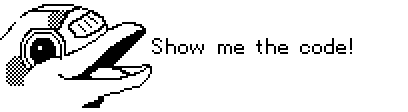
Welcome to Flipper Zero's Firmware repo! Our goal is to create nice and clean code along with good documentation, to make it a pleasure for everyone to work with. This repo will become completely public closer to the device shipping date.
Update firmware
Flipper Zero's firmware consists of two components: Bootloader and main firmware. Bootloader controls firmware update process over USB. You need working bootloader installed before update firmware over USB.
-
Download latest Firmware
-
Reboot Flipper to Bootloader
- Press and hold
← Left+↩ Backfor reset - Release
← Leftand keep holding↩ Backuntil blue LED lights up - Release
↩ Back
- Run
dfu-util -D firmware.bin -a 0 -s 0x08008000:leave
Build from source
You can run firmware locally (with HAL stub):
docker-compose exec dev make -C firmware TARGET=local APP_TEST=1 runfor running testsdocker-compose exec dev make -C firmware TARGET=local APP_*=1 runfor running examples (seeapplications/applications.mkfor list of applications/examples)
Or you can use your dev. board:
docker-compose exec dev make -C firmware TARGET=f2 APP_*=1 flash for build and flash dev board (see applications/applications.mk for list of applications/examples)
Links
- Task tracker: Jira
- Discord server: flipperzero.one/discord
- Project website: flipperzero.one
- Kickstarter page: kickstarter.com
- Forum: forum.flipperzero.one
Languages
C
97.3%
Python
1.1%
HTML
0.9%
PHP
0.3%
C++
0.3%

