ad421a81bc73c23a5d3c8355a4624cf489bb95f7
* FS-Api: removed datetime manipulation functions and most of the file flags * Filesystem: common proxy api * Filesystem: renamed to Storage. Work has begun on a glue layer. Added functions for reentrance. * Storage: sd mount and sd file open * Storage: sd file close * Storage: temporary test app * Storage: free filedata on close * Storage: sd file read and write * Storage: added internal storage (LittleFS) * Storage: renamed internal commands * Storage: seek, tell, truncate, size, sync, eof * Storage: error descriptions * Storage: directory management api (open, close, read, rewind) * Storage: common management api (stat, fs_stat, remove, rename, mkdir) * Dolphin app and Notifications app now use raw storage. * Storage: storage statuses renamed. Implemented sd card icon. * Storage: added raw sd-card api. * Storage settings: work started * Assets: use new icons approach * Storage settings: working storage settings * Storage: completely redesigned api, no longer sticking out FS_Api * Storage: more simplified api, getting error_id from file is hidden from user, pointer to api is hidden inside file * Storage: cli info and format commands * Storage-cli: file list * Storage: a simpler and more reliable api * FatFS: slightly lighter and faster config. Also disabled reentrancy and file locking functions. They moved to a storage service. * Storage-cli: accommodate to the new cli api. * Storage: filesystem api is separated into internal and common api. * Cli: added the ability to print the list of free heap blocks * Storage: uses a list instead of an array to store the StorageFile. Rewrote api calls to use semaphores instead of thread flags. * Storage settings: added the ability to benchmark the SD card. * Gui module file select: uses new storage api * Apps: removed deprecated sd_card_test application * Args lib: support for enquoted arguments * Dialogs: a new gui app for simple non-asynchronous apps * Dialogs: view holder for easy single view work * File worker: use new storage api * IButton and lfrrfid apps: save keys to any storage * Apps: fix ibutton and lfrfid stack, remove sd_card_test. * SD filesystem: app removed * File worker: fixed api pointer type * Subghz: loading assets using the new storage api * NFC: use the new storage api * Dialogs: the better api for the message element * Archive: use new storage api * Irda: changed assest path, changed app path * FileWorker: removed unused file_buf_cnt * Storage: copying and renaming files now works between storages * Storage cli: read, copy, remove, rename commands * Archive: removed commented code * Storage cli: write command * Applications: add SRV_STORAGE and SRV_DIALOGS * Internal-storage: removed * Storage: improved api * Storage app: changed api pointer from StorageApp to Storage * Storage: better file_id handling * Storage: more consistent errors * Loader: support for NULL icons * Storage: do nothing with the lfs file or directory if it is not open * Storage: fix typo * Storage: minor float usage cleanup, rename some symbols. * Storage: compact doxygen comments. Co-authored-by: あく <alleteam@gmail.com>
[FL-1546, FL-1534, FL-1550] Drop F5, Certification preparation, Global application start lock (#585)
Flipper Zero Firmware community repo
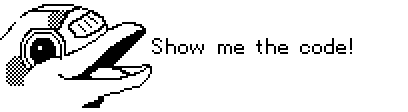
Welcome to Flipper Zero's Firmware repo! Our goal is to create nice and clean code along with good documentation, to make it a pleasure for everyone to work with. This repo will become completely public closer to the device shipping date.
Update firmware
Flipper Zero's firmware consists of three components:
- Core2 firmware - proprietary componenets by ST: FUS + radio stack.
- Core1 Bootloader - controls basic hardware initialization and loads firmware
- Core1 Firmware - HAL + OS + Drivers + Applications
All 3 of them must be flashed in order described.
With STLink
Core2 flashing procedures
Prerequisites:
- Linux / MacOs
- Terminal
- STM32_Programmer_CLI added to $PATH
One liner: ./flash_core2_ble.sh
Core1 Bootloader + Firmware
Prerequisites:
- Linux / MacOs
- Terminal
- Arm gcc noneabi
- openocd
One liner: ./flash_core1_main.sh
With USB DFU
-
Download latest Firmware
-
Reboot Flipper to Bootloader
- Press and hold
← Left+↩ Backfor reset - Release
← Leftand keep holding↩ Backuntil blue LED lights up - Release
↩ Back
- Run
dfu-util -D full.dfu -a 0
Build from source
docker-compose exec dev make -C firmware flash for build and flash dev board (see applications/applications.mk for list of applications/examples)
Links
- Task tracker: Jira
- Discord server: flipperzero.one/discord
- Project website: flipperzero.one
- Kickstarter page: kickstarter.com
- Forum: forum.flipperzero.one
Languages
C
97.3%
Python
1.1%
HTML
0.9%
PHP
0.3%
C++
0.3%

