c880f90eb515870ff7787a10769f0de903251a7a
Recator application build system: cleaner flags naming, set release flag to yes by default, include unit test and debug apps (#443)
Flipper Zero Firmware community repo
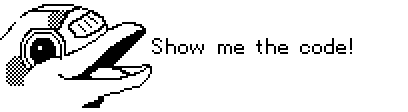
Welcome to Flipper Zero's Firmware repo! Our goal is to create nice and clean code along with good documentation, to make it a pleasure for everyone to work with. This repo will become completely public closer to the device shipping date.
Update firmware
Flipper Zero's firmware consists of three components:
- Core2 firmware - proprietary componenets by ST: FUS + radio stack.
- Core1 Bootloader - controls basic hardware initialization and loads firmware
- Core1 Firmware - HAL + OS + Drivers + Applications
All 3 of them must be flashed in order described.
With STLink
Core2 flashing procedures
Prerequisites:
- Linux / MacOs
- Terminal
- STM32_Programmer_CLI added to $PATH
One liner: ./flash_core2_ble.sh
Core1 Bootloader + Firmware
Prerequisites:
- Linux / MacOs
- Terminal
- Arm gcc noneabi
- openocd
One liner: ./flash_core1_main.sh
With USB DFU
-
Download latest Firmware
-
Reboot Flipper to Bootloader
- Press and hold
← Left+↩ Backfor reset - Release
← Leftand keep holding↩ Backuntil blue LED lights up - Release
↩ Back
- Run
dfu-util -D full.dfu -a 0
Build from source
docker-compose exec dev make -C firmware flash for build and flash dev board (see applications/applications.mk for list of applications/examples)
Links
- Task tracker: Jira
- Discord server: flipperzero.one/discord
- Project website: flipperzero.one
- Kickstarter page: kickstarter.com
- Forum: forum.flipperzero.one
Languages
C
97.3%
Python
1.1%
HTML
0.9%
PHP
0.3%
C++
0.3%

