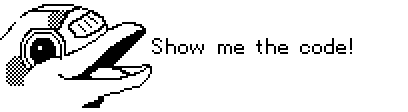Flipper Zero Firmware
Welcome to Flipper Zero's Firmware repo! Our goal is to create nice and clean code with good documentation, to make it a pleasure for everyone to work with.
Update firmware
Get Latest Firmware from Update Server
Flipper Zero's firmware consists of three components:
- Core2 firmware set - proprietary components by ST: FUS + radio stack. FUS is flashed at factory and you should never update it.
- Core1 Bootloader - controls basic hardware initialization and loads firmware.
- Core1 Firmware - HAL + OS + Drivers + Applications.
All 3 of them must be flashed in order described.
With STLink
Core1 Bootloader + Firmware
Prerequisites:
- Linux / macOS
- Terminal
- arm-gcc-none-eabi
- openocd
One liner: make flash
Core2 flashing procedures
Prerequisites:
- Linux / macOS
- Terminal
- STM32_Programmer_CLI (v2.5.0) added to $PATH
One liner: make flash_radio
With USB DFU
-
Download latest Firmware
-
Reboot Flipper to Bootloader
- Press and hold
← Left+↩ Backfor reset - Release
↩ Backand keep holding← Leftuntil blue LED lights up - Release
← Left
- Run
dfu-util -D full.dfu -a 0
Build with Docker
Prerequisites
- Install Docker Engine and Docker Compose
- Prepare the container:
docker-compose up -d
Compile everything
docker-compose exec dev make
Check dist/ for build outputs.
Use flipper-z-{target}-full-{suffix}.dfu to flash your device.
Build on Linux/macOS
macOS Prerequisites
Make sure you have brew and install all the dependencies:
brew bundle --verbose
Linux Prerequisites
gcc-arm-none-eabi
toolchain="gcc-arm-none-eabi-10.3-2021.10"
toolchain_package="$toolchain-$(uname -m)-linux"
wget -P /opt "https://developer.arm.com/-/media/Files/downloads/gnu-rm/10.3-2021.10/$toolchain_package.tar.bz2"
tar xjf /opt/$toolchain_package.tar.bz2 -C /opt
rm /opt/$toolchain_package.tar.bz2
for file in /opt/$toolchain/bin/* ; do ln -s "${file}" "/usr/bin/$(basename ${file})" ; done
Optional dependencies
- openocd (debugging/flashing over SWD)
- heatshrink (compiling image assets)
- clang-format (code formatting)
- dfu-util (flashing over USB DFU)
- protobuf (compiling proto sources)
For example, to install them on Debian, use:
apt update
apt install openocd clang-format-13 dfu-util protobuf-compiler
heatshrink has to be compiled from sources.
Compile everything
make
Check dist/ for build outputs.
Use flipper-z-{target}-full-{suffix}.dfu to flash your device.
Flash everything
Connect your device via ST-Link and run:
make whole
Links
- Discord: flipp.dev/discord
- Website: flipperzero.one
- Kickstarter page: kickstarter.com
- Forum: forum.flipperzero.one
Folders structure
- applications - application and services
- accessor - Wiegand server
- archive - Archive and file manager
- bt - BLE service and application
- cli - Console service
- debug_tools - different tools that we use on factory and for debug
- dialogs - service for showing GUI dialogs
- dolphin - dolphin service and supplementary apps
- gpio-tester - GPIO control application
- gui - GUI service
- ibutton - ibutton application, onewire keys and more
- input - input service
- irda - irda application, controls your IR devices
- irda_monitor - irda debug tool
- lfrfid - LF RFID application
- lfrfid-debug - LF RFID debug tool
- loader - application loader service
- menu - main menu service
- music-player - music player app (demo)
- nfc - NFC application, HF rfid, EMV and etc
- notification - notification service
- power - power service
- power-observer - power debug tool
- scened-app-example - c++ application example
- storage - storage service, internal + sdcard
- storage_settings - storage settings app
- subghz - subghz application, 433 fobs and etc
- tests - unit tests and etc
- assets - assets used by applications and services
- compiled - compilation results
- icons - source icons images
- bootloader - bootloader for flipper
- src - bootloader sources
- targets - targets' hal and implementation
- core - core libraries: home for furi
- debug - debug helpers, plugins and tools
- docker - docker image sources (used for automated firmware build)
- documentation - documentation generation system configs and input files
- firmware - firmware for flipper
- targets - targets' hal and implementation
- lib - different libraries and drivers that apps and firmware uses
- ST25RFAL002 - ST253916 driver and NFC hal
- STM32CubeWB - STM32WB hal
- app-scened-template - scened template app library
- app-template - template app library
- callback-connector - callback connector library
- common-api - common api declaration library
- cyfral - cyfral library
- drivers - drivers that we wrote
- fatfs - external storage file system
- fnv1a-hash - fnv1a hash library
- irda - irda library
- littlefs - internal storage file system
- mlib - algorithms and containers
- nfc_protocols - nfc protocols library
- onewire - one wire library
- qrcode - qr code generator library
- subghz - subghz library
- toolbox - toolbox of things that we are using but don't place in core
- u8g2 - graphics library that we use to draw GUI
- make - make helpers
- scripts - supplementary scripts